Kystar HD LED Video Processor HD TV1920x1200 @60Hz Led Video Wall Controller with 3G SDI Port-U1S
$329.00
Price: $329.00
(as of Dec 06, 2023 14:14:59 UTC – Details)
Product Description


KYSTAR Technology is a hi-tech enterprise who is focusing on video and image processing field, and is engaged in R&D of relevant software and hardware products.
Kystar’s unit Led display video wall processor is widely used in KTV, hotel, bars, leisure centers, shopping malls, television stores, cinemas, product displays, media advertising, construction, education, training, brand stores, airports, subways, etc. Built as a stand-alone module, it is a plug-and-play unit that can be installed anywhere to display real-time video sources.
OEM/ODM service offer


1920*1080 input, 1920*1200 HD outputHD multi-format HD signal inputsFade in/out switch between arbitrary signalsWith 3G SDI Port2pcs sending cards built-in abilitySupport PC software control including RS232, Web Interface control supportedOffline scheduled task supportedDifference with U1/U1A,this unit has SDI input


Installation Procedure:
1,Make sure the led screen displays image normally when the graphics card controls sending card directly and the video processor is absent.
2,Connect DVI port of graphics card to the DVI-IN of the processor,then connect DVI-OUT of the processor to sending card.
3,Power on the video processor after cables are connected accurately.
Note: For the convenience of customers, the sending card can be loaded or unloaded in the processor, i.e. the sending card can be installed in the processor and powered by the processor, which can get rid of the shackles of desktop power supply. The installation method is as follows:
1,Remove the fixing corner of the sending card;
2,Loosen the knob on the rear panel, pull it out and remove the temporary baffle;
3,A small four-wire plug is reserved in the processor. It corresponds to the wire groove in the sending card. Connect it and fix the sending card on the video processor;
4,Reinstall and fix the drawer box, and connect the superimposed DVI interfaces.
A sample of playing DVDs on this set up: We wanted to play DVDs by just putting a DVD in the tray of a DVD player. We could not find a way of doing it using the PCs DVD player due to not being able to size the DVD video on the desktop to match the window on the desktop for the LED screen. We were using a standard PC with DVI output and sending video to an 8 Pixel SMD LED message center. You need to set the size of the input as well as output pixels but easy to do.it switches the inputs from DVI coming from the pc, to HDMI which is the DVD player output with the push of a button. The video processor allows you to dedicate an input to the DVD player to play directly on the screen,(on the HDMI input) without using the PC in that mode. Then when you want to go back and play the PC output on the LED screen you just change to a different input,(DVI). Processor has 2 ways of sizing the input and that was helpfull and on the output you have to size that to match the pixels of our LED screen. When completed we now have an improved image even in the PC mode over what we had originally.


Q1:Please briefly describe the connection of graphics card, video processor, sending card, receiving card and LED screen.
A: The DVI (VGA) output port of the graphics card is connected to DVI-IN (VGA-IN) input of the video processor, DVI-OUT output of the video processor is connected to the sending card, the sending card is connected to the terminal receiving card in the back of the screen through the network cable, the receiving card is connected to respective screen and the entire large screen by cascading.
Q2: How many sending cards can be installed to the video processor? Why sending cards can be installed with no PCI slot inside the processor?
A: Up to two sending cards can be installed.
PCI slots in the computer are used to supply power for the sending card rather than video signal transmission, while the video processor provides 5V power via four-pin cable, and thus it is possible to install sending card.
Q3: What’re the reasons for the connection failure of serial port of the processor software? What’s the mark of proper connection?
A: The command transmission cable, i.e. the serial cable, should be connected to control the video processor with the computer. Connection failure may be caused by the following conditions. 1) COM port selection error; simply click OK and then click the “Open serial port” button; 2) Serial port is occupied; do not open two or more software windows at the same time; 3)Serial cable is not connected or cable is damaged; 4) COM driver of motherboard is damaged or serial port is damaged.
Q4: Can i use for a LED video wall and just need to buy a received card?
A: You will need a sender card to put in the unit. It has slots to allow for two sender cards and power cables for both of them.You asked about a receive card – those cards are actually in the LED panels.
Q5: Will this work with four 4k tvs as a processor or controller ?
A: It goes up to 1920 x 1200. So, it might display an image, but not at full 4K.
Q6: If the setup for a tv wall with this processor is gonna be easy?
A: It was extremely easy. All I did was plug in the 4 TV’s with HDMI cables to the output ports and then plug in the source to the input port. I didn’t have to configure anything.








Set up:1,“Large Screen Parameters” are the actual pixels of the LED screen, which are 1920*1080 by default.
1) Adjust with the knob (CCW: -; CW: +), use indicator to change the step length;
2) Enter with keys’ number directly to change.
2,To select input source, press the Source button on the front panel directly.
3,In this interface, you can select whether to capture part image of the input source and display on the large LED screen.
“part display” usuallydisplays the LED studio in full screen, and can switch to desktop panoramic display at any time.
4,The last step is to save the settings, of which “Mode 1” is the mode called automatically after starting.
The processor setup completes. In the process of use, use the front panel to switch the signal directly. If “part display” is needed, click “PART”to switch the current signal source between part and panorama.
If more than one mode is saved, use “MODE” to call different modes.
Easy to set up,operating by front panel independently,Plug-and-play design ensures ease of installation.Set the size of the input as well as output pixels,using the processor the LED screen has a far improved image,much higher brightness
Supports various video inputs including SDI input.Allows you to connect a number of different input types and will scale them to fit on to your LED screen or screens,it scales and zooms the image for either full screen use, or partial screen zoom and store those settings in its memory.There are convenient memory presets for different scaling configurations depending on the inputs you choose
Fade in/out naturally for perfect switch.Seamless switching via front panel on the unit ensures zero delay, no picture loss and abosolute synchronization during the transitions.Reduce the noise effectively for image processing
2pcs LED sending cards built-in ability(sending cards not included)
Offline scheduled task supported.Key lock function to prevent misoperation after debug
User Reviews
Be the first to review “Kystar HD LED Video Processor HD TV1920x1200 @60Hz Led Video Wall Controller with 3G SDI Port-U1S”

$329.00



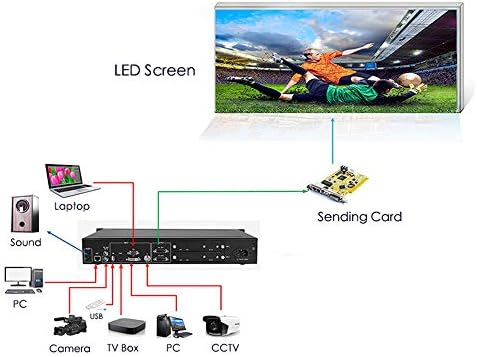


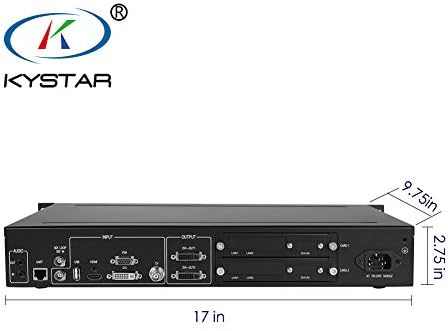







There are no reviews yet.